
Once upon a time, it was easy to decide whether you wanted a laptop or a desktop. Laptops were heavy, slow and awkward, and you’d only buy one if you really wanted to take your computer with you everywhere. Desktops were ugly beige boxes with noisy fans and mismatched components that seldom worked properly together, and lived tucked away under desks.
Things have changed though...
Once upon a time, it was easy to decide whether you wanted a laptop or a desktop. Laptops were heavy, slow and awkward, and you’d only buy one if you really wanted to take your computer with you everywhere. Desktops were ugly beige boxes with noisy fans and mismatched components that seldom worked properly together, and lived tucked away under desks.
Things have changed though...
Computing power has got so good that even the cheapest laptop will handle what most people ask of it, and desktops come in beautiful cases with incredible lighting.
So how do you choose which is right for you? Well, there are a few things to consider.
If you’re a hardcore gamer wanting to play the latest games on top settings on your massive 5K screen then you need a desktop.
And if you want to be able to work on the sofa, on the train, in the coffee shop, in the office and maybe occasionally on your desk at home then you need a laptop.
But most of us fall somewhere between these two extremes, and that’s where things get a little bit more nuanced and complicated. There’s no right or wrong answer, but there are a few things you might want to think about. And the first one is…
What is your number one priority in a computer?
There are lots of things to consider when you’re deciding what kind of computer to buy. But if you answer a resounding and non-negotiable YES to either of these questions, then you probably have your answer right there.
If you answer yes to both then you’re going to have to compromise.
Do you need to move around?


If you want to be able to easily use your computer in more than one place then a laptop is the obvious choice. You can just pick it up and take it with you wherever you want to go - whether that’s typing a novel in a coffee shop, working on spreadsheets in the office or watching YouTube videos while your other half is hogging the big telly.
A desktop (there’s a clue in the name) is pretty much tied to one spot. Of course, you can move it around if you need to, but you’ll have to untangle cable spaghetti and carry a screen, keyboard and mouse. Probably not ideal in the middle of Starbucks.
Do you need POWER?


If you want to do anything that demands more computing power - like playing top-end games or editing videos - then a desktop starts to make more sense. Pound-for-pound you’ll get a lot more oomph from a desktop vs a similarly priced laptop, and it will deal with the associated heat build-up a lot better.
While you can get big-screen, powerful laptops, they cost a lot of money and tend to be a lot heavier than a ‘normal’ laptop would be. They’ll also still be substantially less powerful than a desktop in the same price range.
Laptop vs Desktop: let’s break it down!
Outside of those extremes, there are lots of good reasons to buy either a laptop or a desktop. Here are a few comparisons…
Portability


Laptops are more portable. There are no two ways about it. But it’s not quite as clear-cut as you might think.
If you want a powerful gaming laptop, then it’s going to be big, and it’s going to be heavy, and it’s going to chew through its battery extremely rapidly. So it’ll be a pain to lug around, and you’ll have to be close to a socket for any kind of serious session.
On the flip side, you can buy or build small-form-factor desktops that are designed to be carried around. Add in a portable screen and wireless keyboard and mouse and the gap closes considerably.
But realistically a laptop can go everywhere you do, without any faff. That’s a big plus that a desktop just can’t match. And for normal use, modern batteries are amazing and will give you hours of working time without having to be near a socket.
Winner: LAPTOP
Processing power


This one’s pretty clear too. For the same money (even if you factor in buying a screen, mouse and keyboard) a desktop will be more powerful. Even the same model name CPU or GPU in a laptop will run slower than its desktop counterpart.
The real question is whether ultimate power matters to you. If you’re chasing frame rates on games, then it probably is important. If you’re catching up with Netflix and typing the odd email then it might not be so essential.
Either way, if power is what matters, it’s a clear-cut choice. Whatever your budget you’ll get more power for your pound with a desktop.
Winner: DESKTOP
Ease of use


If you’re a nerd and you like poking around in the guts of PCs then this probably doesn’t apply to you. But for the rest of us, faff-free setup and operation is a big plus.
On the face of it, the laptop seems the obvious winner here. One unit to worry about, and one cable to plug in. It can’t get much more simple right?
Yes and no.
It may be a little more effort to set up a desktop, but once it’s done it’s done. Press the power button and you’re off. With a laptop, you can often find yourself searching for a power cable, or for a socket to plug it into.
And if you want to set up your laptop with a big screen and proper keyboard it gets even more faffy. Every time you set it up you'll need to plug in all your devices and find an empty socket for the laptop’s power. A wireless mouse and keyboard or a docking station make it easier, but it's still more effort than just flipping a switch.
So really - as with so many things - ease of use will depend very much on exactly what your use entails.
Winner: DRAW
Cost


It used to be that laptops were much more expensive than desktop equivalents, and to an extent, that's still true. If you want similar power you'll likely pay more for a laptop.
But what if you don't need lots of power?
Our refurbished laptops start from around £100 for the most basic model that will handle some web browsing, email and word processing. Our cheapest desktops start from £50.
Seems like an easy win for the desktop right?
But add in a basic screen, mouse and keyboard and the price gets a lot closer. The desktop will be a little more powerful and have more storage, but does that matter to you?
If you need something more powerful, then our refurbished gaming PCs start from around £250, plus your choice of mouse, keyboard and screen. We don't stock gaming-specific laptops, but one with a similar level of CPU and RAM will cost you around £185. But that doesn't include a gaming graphics card (which is the expensive bit) and won't be as fast.
So things aren't as clear-cut as they might first seem. Another reason to be sure about what you need from your computer before you buy.
Winner: HARD FOUGHT DRAW
Longevity
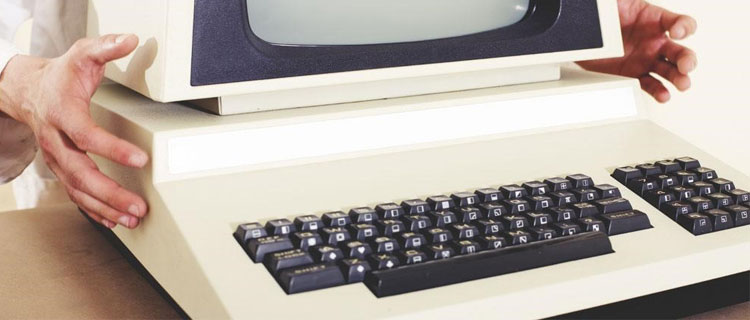
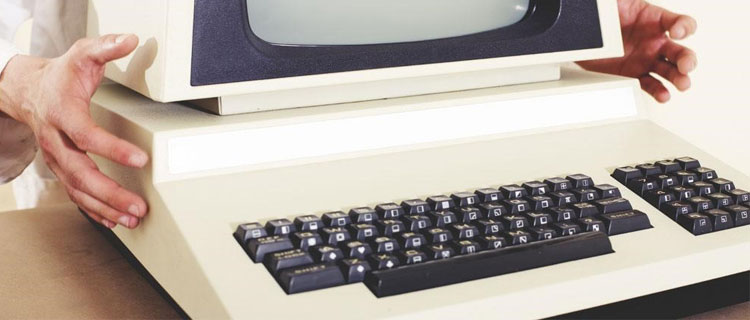
If you're spending a lot of money on something you want it to last, right?
With a computer, that longevity comes down to a few factors. The first of those is power.
The more powerful your computer is now, the longer it will be before it starts to slow down under the weight of modern software. But for day-to-day use, older and slower machines are perfectly acceptable. It's only really high-end applications - like gaming or video creation - that require lots of power.
The next thing to consider is upgradeability. A desktop will allow you to replace and upgrade components easily. Virtually anything can be changed - though you'll need to have a good understanding of computer tech to be sure everything is compatible and you're not creating bottlenecks in the system.
With a laptop, you may be able to upgrade the RAM and storage, but that will be about as far as you can go. And some won’t even allow that.
It's also worth thinking about heat. Desktops have lots of space to cool all the components, with big fans and even liquid cooling systems. Laptops don't.
So if you're running applications or games that take a lot of processing power they will cause your system to run hot. Running hot tends to shorten the lifespan of components. So the better heat dissipation of a desktop might suit your needs better.
Finally, you should consider the battery. Laptop batteries don't last forever, and they're not always replaceable - if you can even find one for an older model. Battery life will decrease over time until you're stuck by a socket all the time. If you look after your battery this could be a long while, but it's worth bearing in mind.
Winner: DESKTOP
Expandability and flexibility
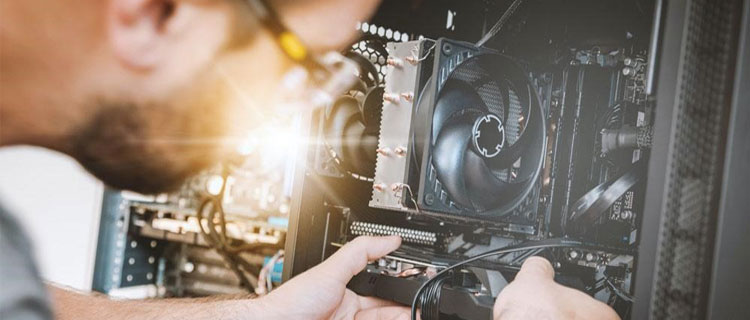
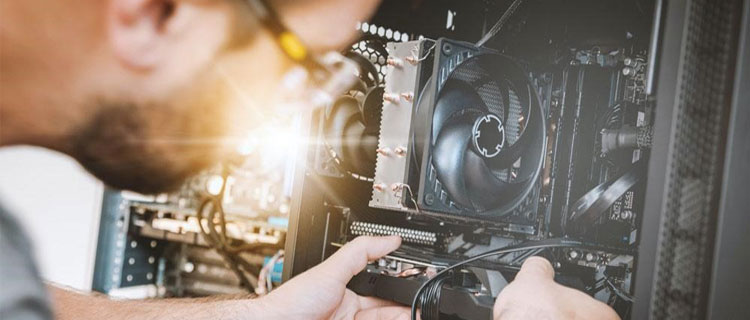
This is tied closely to longevity but is not quite the same. You might know exactly what you need from a new computer now, but will that be the same in a year? Or two?
That's where the ability to expand and upgrade comes in handy.
With a desktop, you can add a new GPU or faster CPU if you decide you want to play newer games. You can add a stack of hard drives to store 4K video or high-quality photos, and you can slot in a Blu-Ray drive if that's what you need.
You can do most of these things with a laptop, but it will be compromised and more expensive.
A new GPU will need an external enclosure and may not work with your device. More storage will often mean external drives, as will a Blu-Ray drive, which means more faffing every time you want to set it up and more to carry around with you. And there's often no way to upgrade your CPU.
So if you want a machine that’s going to grow with you then there’s really only one choice.
Winner: DESKTOP
Space


Think about the space you have for a computer. If you have a room with a desk in it just waiting for your new machine then it might not be an issue, but if you have limited space it could be crucial.
Desktops are big. Even small-form-factor PCs have a substantial footprint. Add in a keyboard, mouse and monitor and you’ve got a sizeable presence in your room.
A laptop on the other hand folds away to virtually nothing, and could quite happily be slotted away on a bookshelf or in a drawer when you’re not using it.
You’ll also have much fewer cables to get tangled up with a laptop.
Winner: LAPTOP
Electricity


We’ve talked about how a desktop will provide you with more computing power. But this comes with a drawback too; all that computing power needs lots of juice to run.
It’s hard to pin down an exact figure because every configuration is slightly different. But an average laptop is likely to use 50-60W of electricity in a day; a desktop computer will use more than 100W in a day.
A more powerful gaming laptop would use more power. A gaming PC playing games all day could use a lot more power - as much as 250W or even more.
Now in the scheme of things, and compared to appliances like your fridge or microwave, this isn’t a huge amount. But it will add up over time and is worth bearing in mind.
Winner: LAPTOP
Build and Style


The days of computers being hideous beige boxes or chunky slabs of nasty plastic are long gone. Even the cheapest desktops and laptops are stylishly designed to take pride of place in your space. More expensive devices are built with premium materials, but even cheaper ones often look good.
Desktop computers come in a dazzling range of different designs and styles, from gaming cases with RGB lighting and glass sides to let you see all your components, to beautiful brushed aluminium Apple Macs, or simple black office machines.
There’s less variety in laptop design, but most models look pretty good. Generally, we’re talking simple, minimal style here. More expensive models will come with a sturdier metal chassis, which can feel nicer in use and might withstand drops better, but visually there’s not much to tell them apart.
Winner: A STYLISH DRAW
So which is best - laptop or desktop?
We’ve worked out the scores, and it’s all even. A laptop and a desktop are two different tools for different jobs. Neither is objectively better; they’re just different.
That’s why it’s so important to understand the differences between them and to think about what your specific needs are. Hopefully, this article has given you some food for thought, and a better idea of what might be the best solution for you.
Whichever you’ve decided, we stock a wide range of refurbished laptops and desktops to make sure that you get the very best value for your money.
Is there anything else I should know?
In this article, we’ve focused on traditional desktops and laptops, but there are other options to consider.
All-in-one PCs


If you want the simplicity and style of a laptop, but you’re sure that you won’t need to work anywhere but at your desk, why not check out an All-in-One (AIO) PC? You’ll get a much bigger screen than a laptop in a stylish case that can sometimes even be wall-mounted. Perfect for a smaller space, or a media PC.
Chromebooks
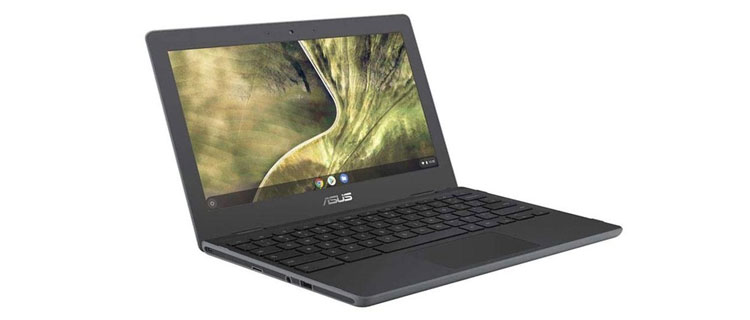
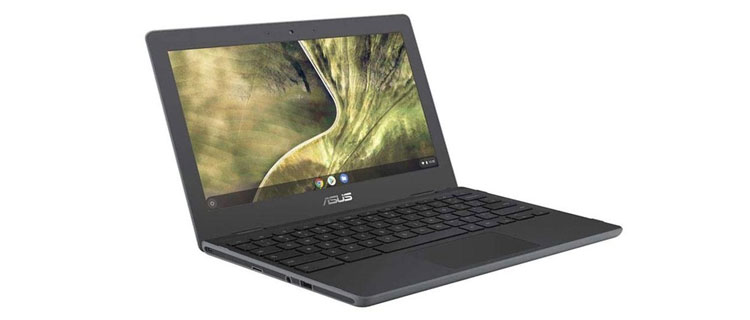
If you think your use is going to be web-based then you might want to consider a Chromebook. These clever devices look like a normal laptop, but do all of the hard work in the cloud, through a browser. This means that they don’t need much processing power or storage, but it does mean that you’re limited to the apps you can use. It also means that you’ll need a fast, stable internet connection to be able to work.
Tablets


If you plan to use your device mainly sitting on the sofa, and you don’t plan on typing too much, then it might be worth looking into a tablet. They’re smaller and lighter than laptops and great for streaming video or light gaming. You can even connect a keyboard if you need to, but the experience won’t generally be as good as with a laptop.
