
Discover the top free CAD software options for 3D design and drafting in our comprehensive guide. Pick up the basics or learn industry-standard apps for free.
CAD - or Computer Aided Design to use its full name - has been around for a while now. CAD tools make digital 2D or 3D drawings of things before they’re created in real life.
It’s possible to create various types of models using computer-aided design. These models can range from a simple drawing of shelves for your spare room, a small character to be 3D printed, to a highly detailed model of a space shuttle. Professional-level models can be designed with intricate details, down to individual nuts and bolts. They can also be used to run simulations and tests before the actual construction process begins.
It’s a broad subject. And pro-level CAD software is very expensive and can be demanding on your PC.
But if you want to get into it without spending a fortune on hardware and software, there's plenty of free CAD software available. Some even run in your browser if your PC isn't up to the job.
If you’re thinking about buying a PC for CAD, the most important things to have are a fast CPU and plenty of RAM. A dedicated GPU or graphics card might make it look nicer, but it should work fine without. A fast storage device will help too, but also isn’t essential.
There are loads of free CAD packages to choose from, ranging from simple web apps for beginners and kids to fully-fledged, free learning versions of industry-standard packages.
We’ve picked some of our favourite free CAD packages to get you started, whether you want to learn to design like a pro or you just want to remodel your back yard.
I’m completely new to CAD, I want something simple
If you just want to get a feel for how CAD works then there are plenty of easy-to-use free CAD packages available. Some of them will run in a browser window, or on a lower-spec computer so you don’t need to worry about having the latest all-singing all-dancing workstation. And best of all, they’re easy to pick up and get started.
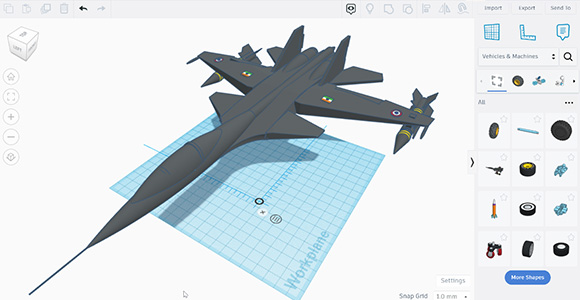
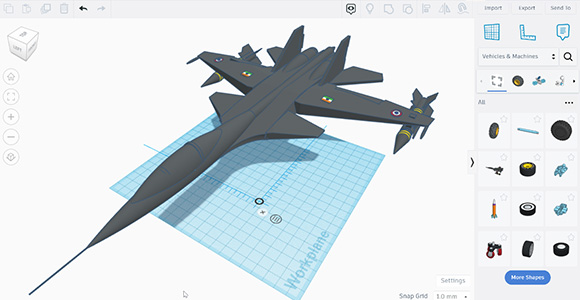
TinkerCAD
Autodesk is a pretty big name in the CAD world. They make industry-standard apps like AutoCad, Fusion 360 and Inventor as well as 3D modelling and animation packages like 3ds Max and Maya. They also make a terrific little CAD app called Tinkercad.
Tinkercad is a simple, browser-based app designed to introduce CAD concepts to users of any ability and background.
It's often used to teach older primary school kids the basics of CAD. You can use it to build detailed 3D models, create circuit boards, and use codeblocks to modify shapes using code—a useful skill for creating accurate models.
Sure, it’s limited compared to the big boys - but it’s super easy to pick up and a brilliant way to get your head around how CAD works. With a bit of effort, you can also build some pretty cool stuff, and you can even export your creations to a .stl file if you want to use them with a 3D printer.


3D Builder
3D Builder is often installed with Windows and if it isn’t, you can install it easily from the Microsoft Store. It’s more of a 3D modelling app than pure CAD like TinkerCAD but if you put a little time into getting your head around how it works you can produce some pretty decent results.
Primarily intended for creating models for 3D printing, 3D Builder is a great starting point. It offers simple, easy-to-use modelling functions that familiarise you with techniques used in more advanced software. You can even order your 3D-printed model online if you don't have your own printer.
It supports file formats like .stl and .obj which will give you a decent level of flexibility. While it’s not the right tool for creating detailed, working models, it's an excellent place to start understanding how CAD and 3D modelling apps work.
I’m new to CAD but I’m happy to spend time learning
If you want to delve deeper into the world of CAD, or you’ve experimented with something like TinkerCAD and encountered its limits then there’s a whole raft of more advanced free packages to choose from. Some will run in a browser which is great if you have an older PC and others will install locally so you can work offline. Here are some of our favourites.
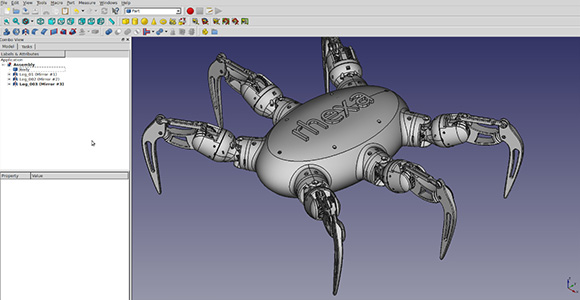
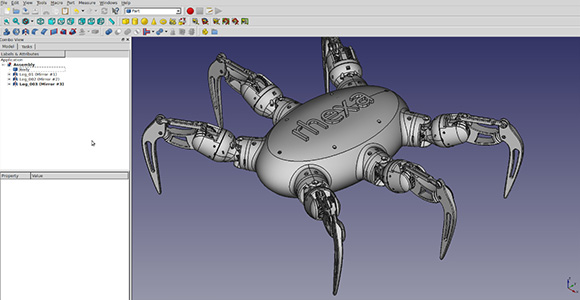
FreeCAD
FreeCAD does exactly what it promises. It’s a CAD app. For free. And that means completely free - you can use it commercially if you like, with no restrictions. It runs locally rather than online, so you can store all of your designs securely and work offline if you prefer.
It’s also powerful, and close to rivalling the big commercial players in some respects. However, due to its open-source nature, the interface can be tricky to learn, whether you're a CAD newbie or an experienced user. If you take the time to learn it you can produce some fantastic results but the learning curve is steep and you’ll have a lot of relearning to do if you want to switch to another system.
But the good news is you might never need to. FreeCAD gives you all the tools you need to design and create for the real world. As well as supporting a wealth of file formats you can also use it with 3D printers or CNC machines, or to produce accurate construction drawings.
And if you find something that FreeCAD can’t do then its open-source nature comes into its own. There is a thriving community around the software and a wealth of plugins to add extra functionality.
If you’re happy to work around the idiosyncratic interface and spend some time learning the software, FreeCAD is a brilliant way to produce some top-quality CAD work. And because it’s open source there’s no need to worry about hitting its limits and needing to upgrade; you get everything right away as soon as you install it.
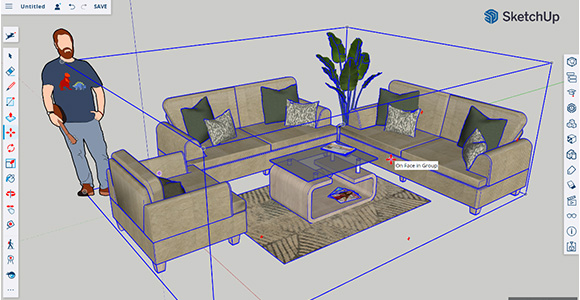
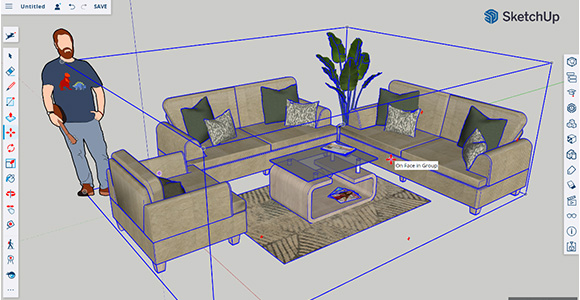
3D Builder
SketchUp strikes a balance between simplicity and power. No, it’s not as powerful as some of the bigger commercial packages - or even FreeCAD. But it’s really easy to use. You’ll be able to start producing pretty complex, detailed shapes with minimal effort. The intuitive interface makes it fun to use from the off, which makes it fun to use from the beginning.
You also get access to the SketchUp warehouse, which is a huge selection of pre-built models that you can import into your projects. Comprehensive material and shadow controls help achieve the look you want and a walk feature lets you wander around your creations like in a videogame.
There are some downsides to SketchUp. It’s primarily aimed at architects, landscapers and interior designers. It certainly can be used for more detailed work, but you’ll likely find yourself running into its limitations sooner than you might with other software. You also can’t use your designs commercially, unless you upgrade to a paid plan.
If SketchUp suits what you need to design then it’s a great introduction to CAD with a relatively shallow learning curve. If you’re interested in architectural or interior design CAD then it’s a useful skill to have too as it’s a popular tool in those industries.
I want a career in CAD and I want to learn the industry standard apps
If you're interested in a career in CAD and want to start learning the software early, there are some excellent free options focused on mechanical engineering and design. While full licenses can be very expensive, some major companies provide free versions for non-commercial use.


Fusion 360
Autodesk Fusion 360 is one of the most popular CAD packages and does almost everything you could need from CAD software. It's close to an industry standard and integrates with other Autodesk tools like AutoCAD and Revit.
Although expensive, a completely free version for personal use is available. While some advanced features are locked away and you can’t use it commercially, it provides a full version of an industry-standard design suite for free.
Fusion 360 is primarily for product development and mechanical design. It requires a reasonably powerful computer to run well and has some limitations, such as limited functionality around CAM and electronic design. You also won’t have access to Autodesk’s cloud-based tech, apart from the ability to store up to 10 active designs.
But if your computer is up to the job (and it’ll need to be pretty powerful to run Fusion 360 well) there are few better ways to learn to use CAD.
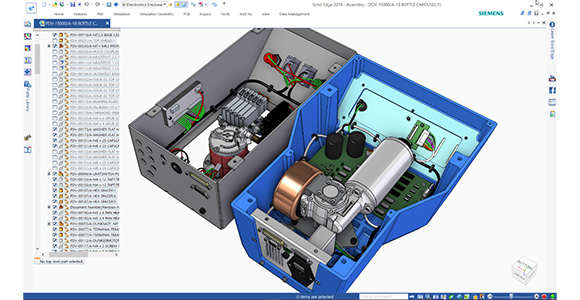
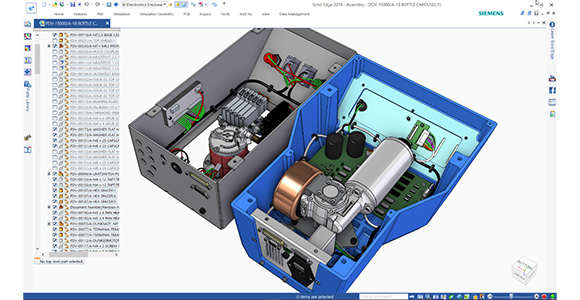
Solid Edge Community Edition
Similar to Fusion 360, Siemens' Solid Edge Community Edition is a slightly restricted version of a pro-level package offered for free to hobbyists and students. It provides native compatibility with 3D printers, and you can export to various useful file formats.
While not as widely used as Fusion 360, Solid Edge has a reputation for being user-friendly and easy to pick up. You’ll also find some excellent learning resources from Siemens if you do want to learn it.
Solid Edge includes a strong suite of simulation tools for testing models before building them. Most paid packages need an extra subscription for simulations so to have this feature for free is a big bonus. Just bear in mind that you won’t be able to transfer projects between the free and paid versions, and you can’t use anything created in the Community Edition commercially.
If Fusion 360 isn't your preference, or if you want access to 3D printing and simulation tools, Solid Edge Community Edition is worth exploring. Spending time with both can enhance your CAD skills for the industry.
CAD for everybody
CAD is a broad subject, and the showcased packages highlight that. Whether starting a career designing power stations or creating a new layout for your garden, there's a free CAD option for everyone.
If you’re not sure which is the one for you then we’d recommend trying a few and seeing what suits you best. All you stand to lose is a little hard drive space and time.
